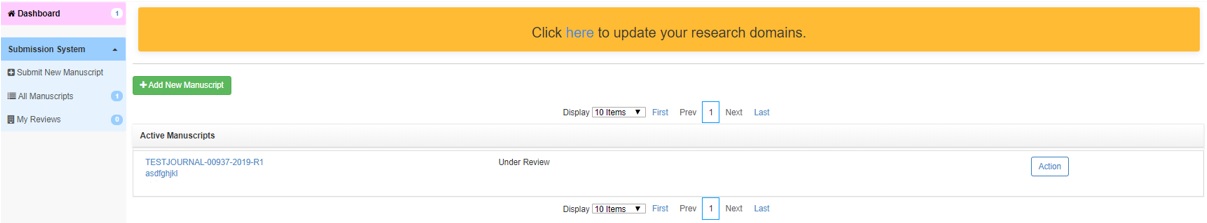Author registers an account or logins an existing account on journal submission page.
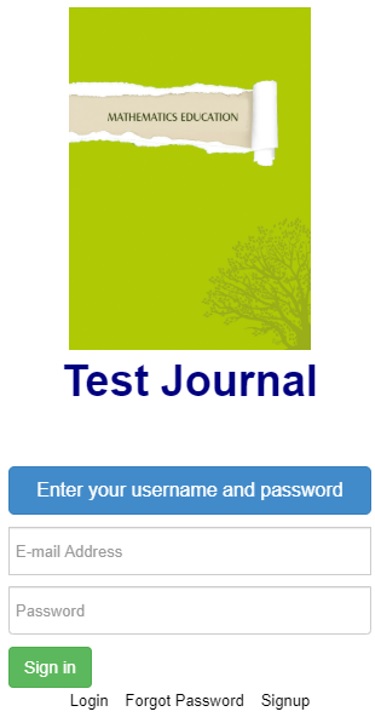
After login, author is directed to main page where past submissions can be accessed, tracked and –in some cases- processed. Author can enter research domains if have not completed before. Author can use “Submit New Manuscript” button for new submissions.
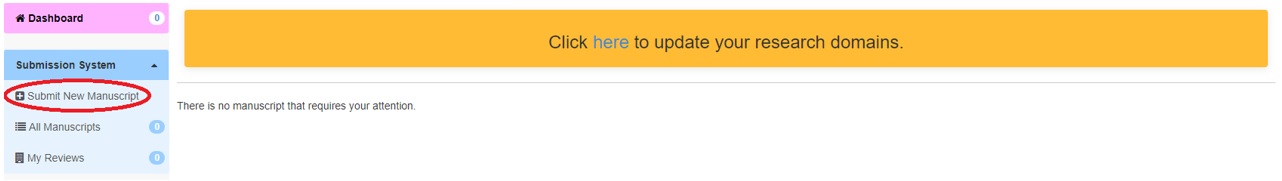
Before the author starts new submission, necessary considerations are displayed.
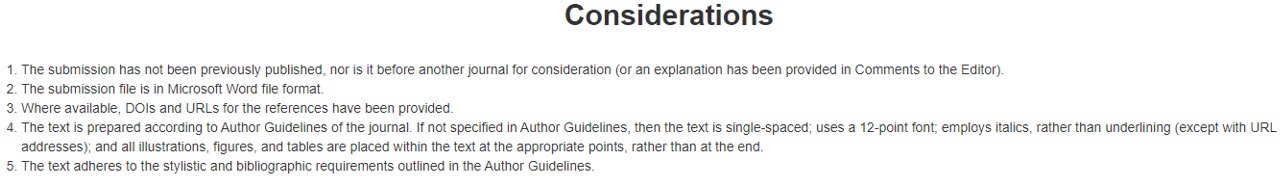
Author submits manuscript in 5 easy steps:
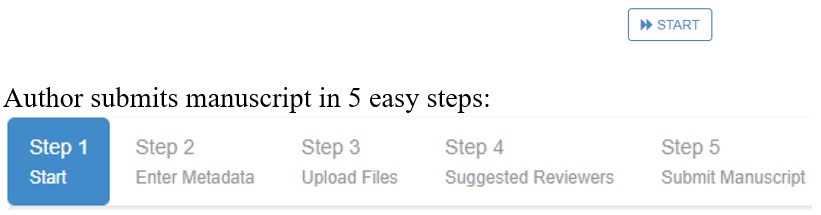
Step 1: Confirm that journal submission requirements are met. Article type (Research Article, Brief Report, Case Report, Literature Review, Book Review, Editorial, Erratum, Interview, Letter to Editor, etc.) is selected. Comments to Editors (if any) is completed.
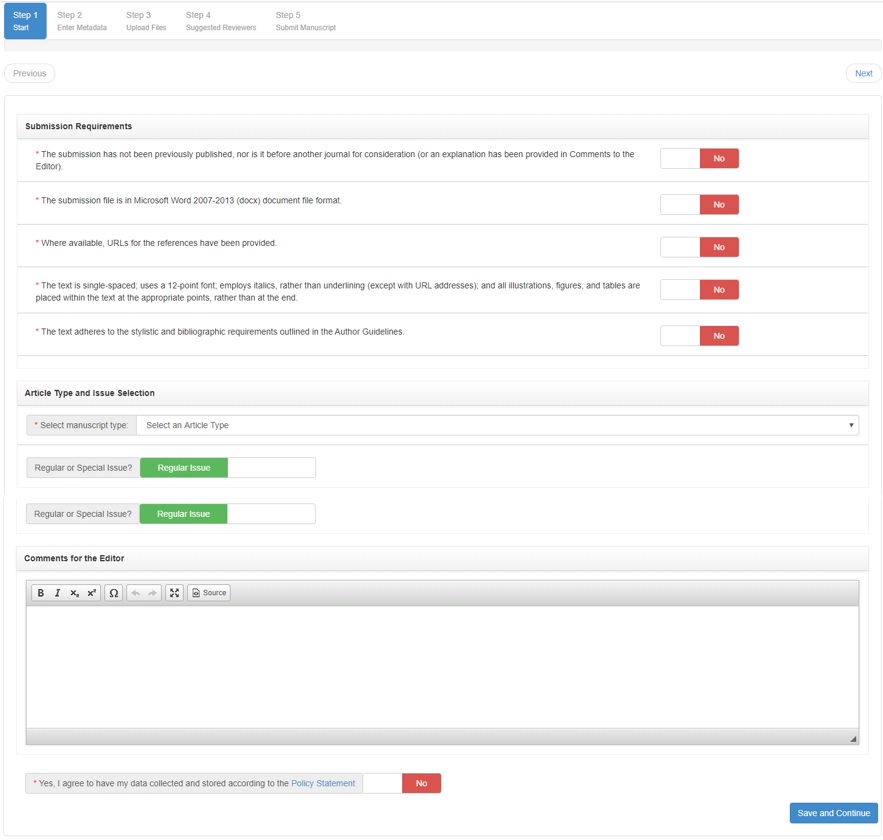
Step 2: Article metadata including title, short title, keywords, abstract, author list, topics is provided.
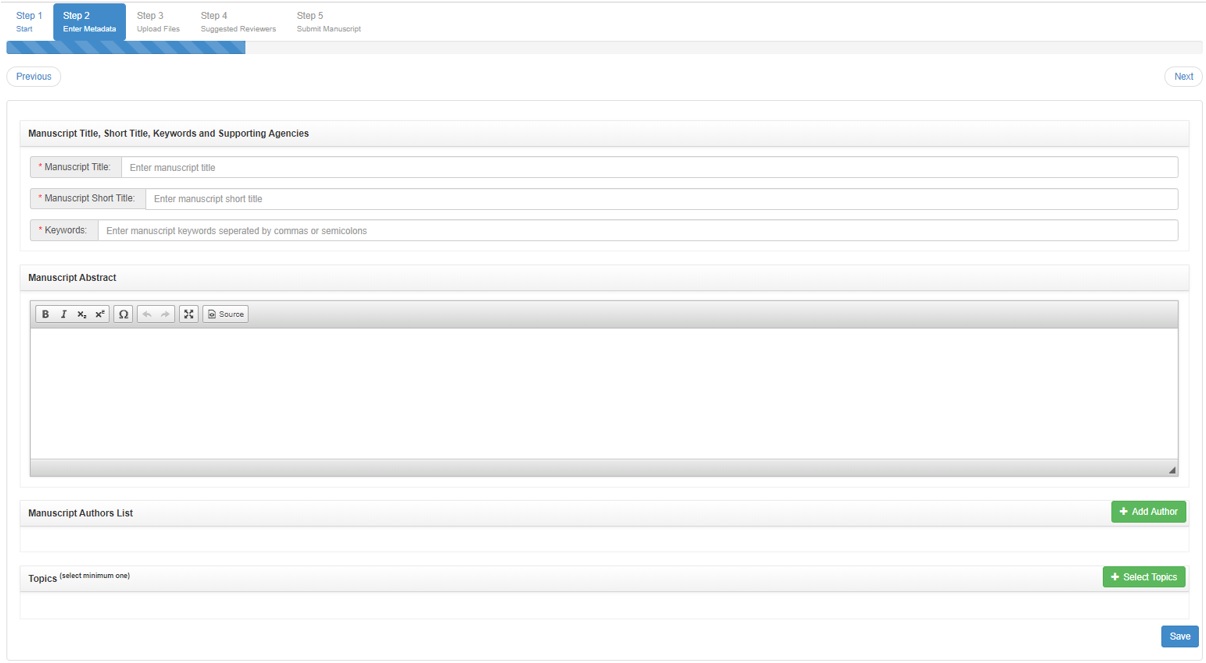
For each author, all applicable metadata among salutation, first, middle and last names, e-mail address, country, affiliations, OrcID, researcher ID, scopus ID, and address should be completed.
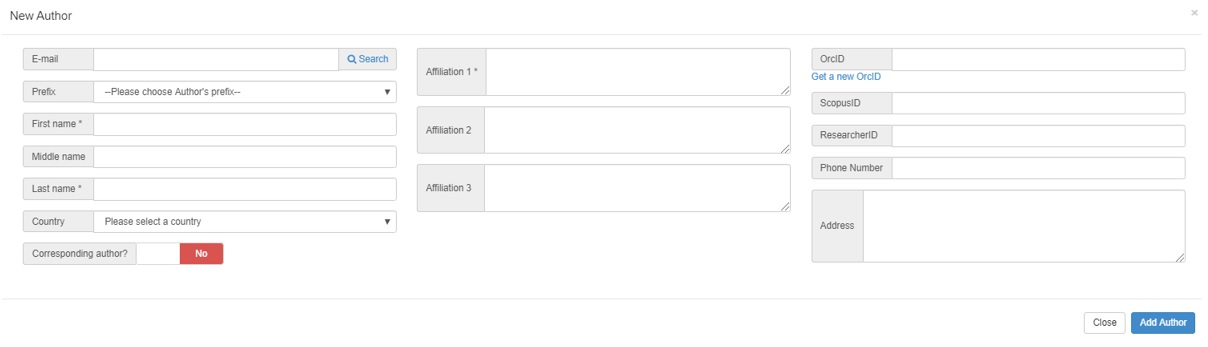
Step 3: Manuscript body and other files such as figures, tables, supplementary files, cover and title pages, copyright transfer form, ethics committee approval form, conflict of interest form are uploaded.
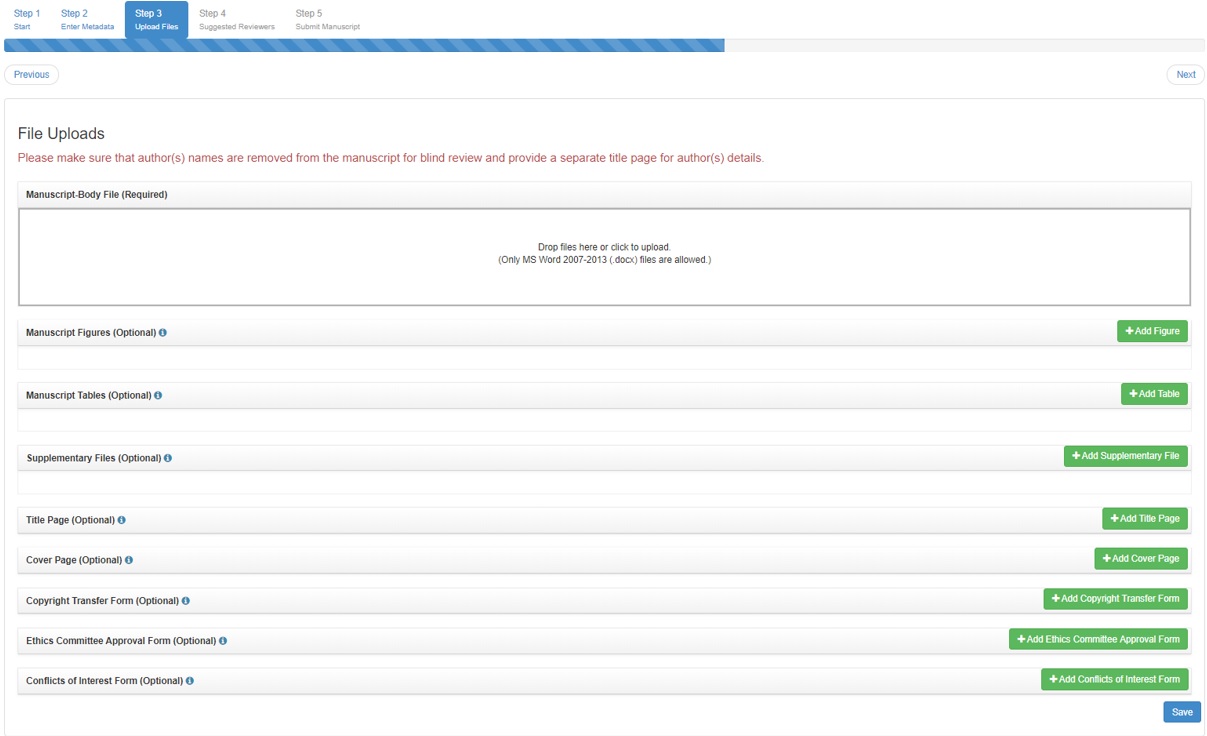
Step 4: Provide Suggested and conflicting reviewers.

Step 5: Blinded PDF file is automatically generated from uploaded files.
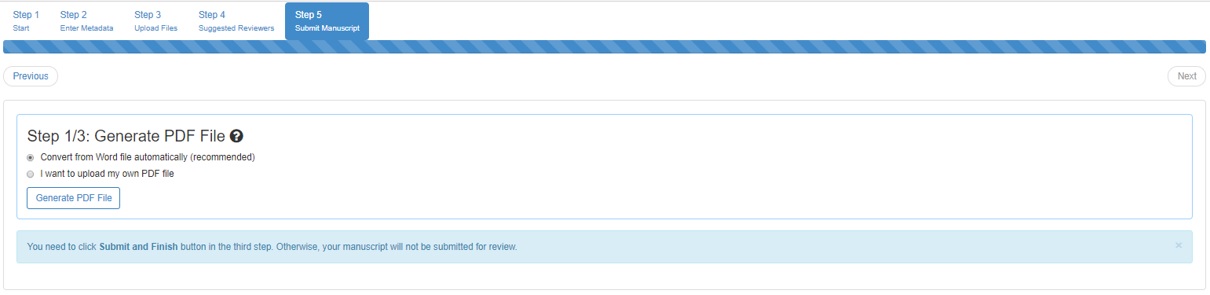
Manuscript submission is completed after this file is approved by author.
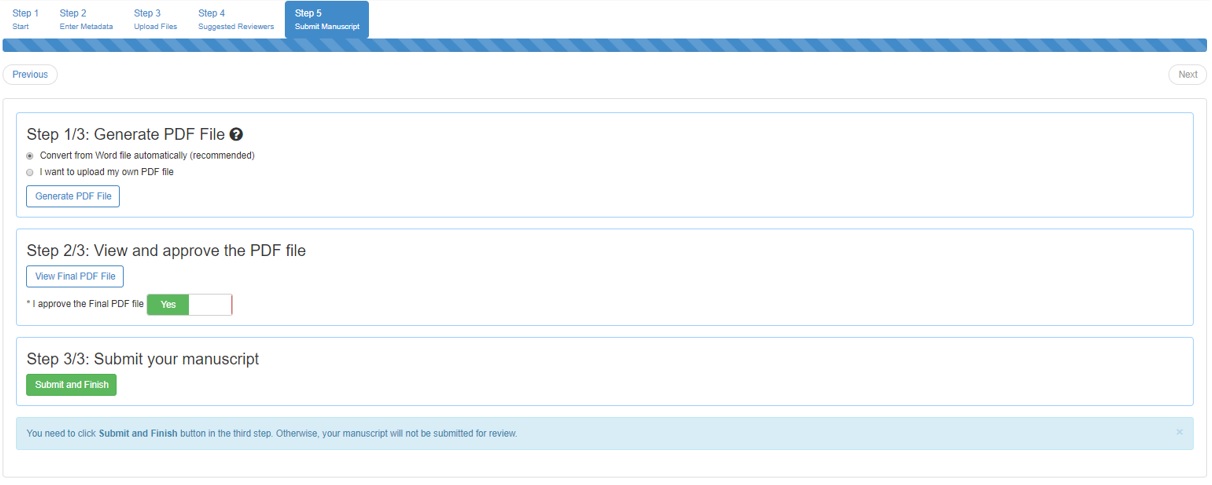
Submitting author may track the editorial status at any time through the system. EditorialPark automatically informs author via e-mail of any changes in the editorial status.